The BMW G20 3 Series is packed with advanced technology and features, but there are several hidden features that many owners may not be aware of.
Some of the features available on the G20 are hidden from plain sight or can only be enabled by coding the vehicle’s ECU.
Let’s take a look at some of the best-hidden features of the G20 3 Series and show you how to access them.
BMW G20 3 Series Hidden Features

1. Close Trunk from Driver’s Seat
One of the most convenient features of the BMW G20 is the ability to open and close the trunk from the driver’s seat.
By simply pressing down to open or up to close the trunk button located on the door, you can control the trunk without having to leave your seat.
Note that your G20 needs to be equipped with the power tailgate fo this feature to work.
2. Open and Close Windows with the Key Fob
If you’re not new to the BMW world, this might seem like old news to you. The BMW G20 also enables you to open and close your windows via the key fob.
After exiting the car, press and hold the BMW button on the key fob to lock the car, and close the windows and the sunroof.

Additionally, you can open all four windows and the sunroof simultaneously by pressing and holding the unlock button on the key fob while approaching the vehicle. Quicker fresh air for those hot summer days.
3. Hidden Storage In the Engine Bay
The BMW G20 comes with about 17 cubic feet of trunk space which is more than adequate for the segment.
The BMW G20 3 Series comes with a hidden storage compartment located at the top right section of the engine bay. To access it, all you have to do is undo the plastic clip that holds it in place, and then you can place more cargo there.

However, it’s important to note that this compartment is located near the engine and can become hot during long drives.
4. Remember Auto Start/Stop Setting
All newer BMWs come with the auto start/stop feature which is designed to save fuel by shutting off the engine when coming to a stop.
Many drivers prefer to disable this feature due to personal preferences or concerns about its impact on the starter motor or the engine.
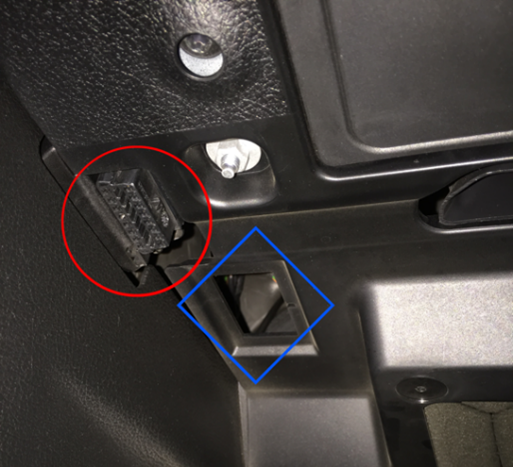
You can make the G20 3 Series remember the last Auto start/stop setting, but coding will be required.
5. Hold Left Shifter Paddle to Downshift
For enhanced driving performance, the BMW G20 offers a convenient feature where you can perform a long-press on the left shifter paddle to shift the car to its powerband. Perfect for overtaking or fast maneuvers.
Make sure the engine is up to temperature when doing so, as this will bring the RPMs close to redline.
6. Preview Radio Presets
Many of the car’s functions have been incorporated into the central screen. The BMW G20 offers a clever solution where you can hover your fingers over the associated preset buttons, and the central screen will display the radio station tied to each button.

Unfortunately, this feature was removed in the LCI G20 as it no longer features capacitive buttons for radio control.
7. Hold Wipers in Up Position
In cold climates where snow and ice are common, the BMW G20 offers a hidden wipers up mode.. By holding down the wiper stalk while the engine is off, the wipers will make a few consecutive wipes and stop at their highest position.
This position makes it easier to replace or clean the wipers, as they are readily accessible. It also makes it perfect for snowy days.
To return the wipers to their normal position, simply turn the car on and press the wiper stalk once.
8. Set Climate Control Rules
Having heated seats and a heated steering wheel is essential to increase your wintertime comfort.
The BMW G20 also allows you to set up climate control rules. By accessing the climate control menu on the central screen, you can configure the system to automatically turn on heated seats and a heated steering wheel when the temperature drops below a certain threshold.
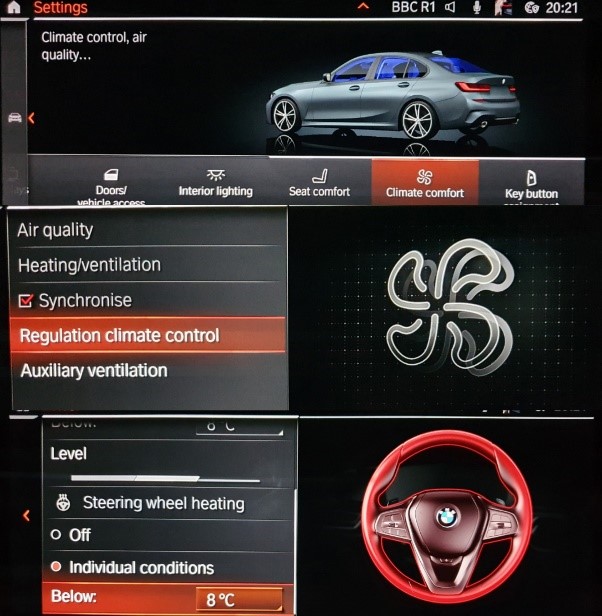
To access it, press the climate control button on the center screen and access the “Climate Control Rules” section and set it up from there.
9. Adjust Angle of Right Rearview Mirror Tilt
The BMW G20 automatically tilts down the side mirrors while reversing to provide better visibility of your surroundings. The default tilt angle may not be ideal for everyone. Most of us would prefer for it to point a little bit lower to avoid the chances of hitting a curb when parking.
To customize the tilt angle of the rearview mirrors, coding the G20 is necessary. BimmerCode is a popular alternative.
This will give you the option to alter the tilt angle in multiples of 10 so you can set it up exactly how you want it.
10. Start in Sport Mode
By default, the G20 reverts back to comfort mode whenever you restart it and doesn’t remember the Sport mode setting between drives.
By coding your G20 with an app like BimmerCode, you can configure the car to always start in Sport mode.
Sport mode which alters the throttle response, alters the transmission to keep the engine RPMs close to the power band, alters the suspension damping, and adjusts the steering weight and precision for a more engaging driving feel.
11. Customize Diamond Button of Key Fob
If your BMW G20 is equipped with comfort access, your key fob comes with a customizable “diamond button.” You can program the button for a specific customized feature.
By accessing the in-car menu, you can program the button for specific features such as turning on home lights.
12. Unlock by Approaching
Comfort access also enables you to unlock the car simply by touching the handle which means that you don’t even need to take the key out of your pocket.
By going into the Comfort access menu, you can also enable the option for the car to unlock itself as you approach it or lock itself as you move away from the vehicle.
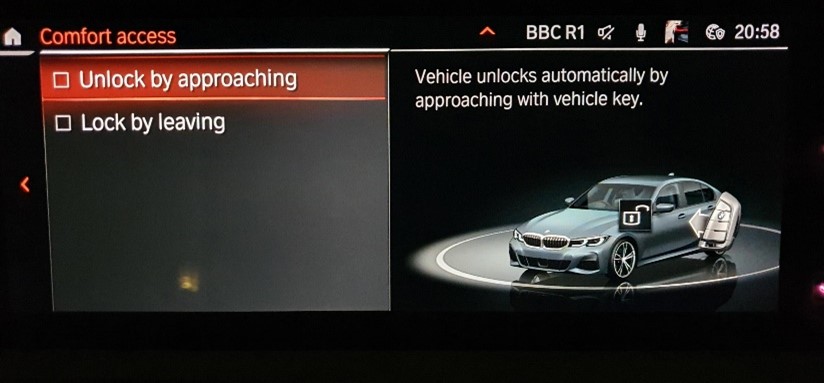
If your BMW G20 does not have comfort access, it may be possible to retrofit the necessary hardware components and then code the car through the OBD port to enable this feature.
Read more: BMW G20 3 Series Interior Mods
Frequently Asked Questions
Do you need to code your G20 to enable the hidden features?
You may or may not need to code the car depending on the specific features and the level of equipment your BMW G20 has. Some features can be accessed and selected through the car’s infotainment system.
However, for certain hidden features or to add additional functionalities, coding the car using a bluetooth OBD reader compatible with the G20 and an app like Bimmercode or Carly is needed.

It’s always a good idea to create a backup of the factory settings so you can always revert your G20 to its default settings whenever needed.
Why are the windows not closing by long-pressing the key fob button?
In the US market and certain other smaller markets globally, the function of closing windows using the key fob is disabled due to safety concerns.
However, it is still possible to enable this feature by coding the car using a bluetooth OBD reader and an app like Bimmerly or Carly.
Are any of the hidden features and modifications illegal?
Certain modifications, such as altering headlight tilt angles, may be illegal and can pose risks to others on the road. Use common sense when altering functions that modify the standard functioning of the car.
Why are some features not available on my G20?
In order to be able to alter certain software features of your BMW, you also need the associated hardware that comes with it.
Base models or lower trim levels of the G20 3 Series might not be equipped with some of the hardware necessary to access some hidden features such as closing the trunk from the driver’s seat.
Similarly, if your BMW G20 is not equipped with Laser headlights, you will not be able to alter any of the features associated with laser lights.
Can you retrofit all of the missing hidden features?
In some cases, it is possible to retrofit certain hardware components to your BMW G20 to enable the functionality of previously unavailable features.
For example, if your car does not come with comfort access, you may be able to retrofit the necessary hardware and then code the car to enable comfort access functionality.
Conclusion & Our Recommendation
By unlocking the hidden features of the BMW G20 3 Series, you can customize your car to suit your needs, and make the most out of the new technology in the G20.
We recommend getting an OBD reader and getting familiarized with the many hidden different ways you can adjust the car’s feature set.
Whether it’s controlling the trunk from inside the car, customizing key fob functions, or setting up automated climate control rules, these hidden features add an extra layer of personalization to your BMW G20.

